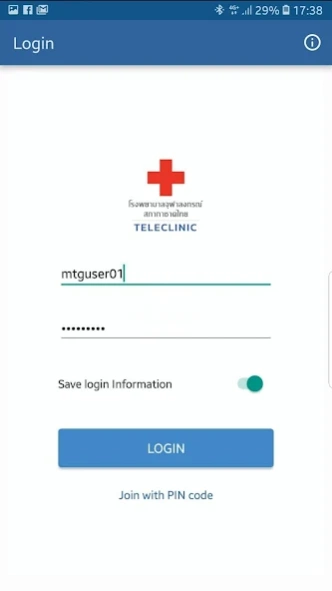KCMH Teleclinic 5.4.1
Free Version
Publisher Description
KCMH Teleclinic - This application is a part of Chula Care Project it design for Teleclinic.
This application is a part of Chula Care Project it design for Teleclinic.
“KCMH Teleclinic“ is a high-quality web conference service.
This web conference service focuses on the high-quality performance, and stability of audio and video transmission.
"You can participate with doctor to the web conference with your devices using "KCMH Teleclinic" application for Continuing Treatment
Advantages:
- World's best in class technology for audio and video communication/transmission
- High stability, smooth communication under poor network environment
- Powerful application screen sharing
- Well-thought-out intuitive user interface
- Improved features on using mobile devices
Features:
- Send/receive video and audio(VoIP)
- Text Chat
- View shared PC screens
How to use:
You can join the conference in one of the following ways:
- Login with ID and password of “Chula Care Application” service.
- Click on the URL in invitation email when invited by email.
- Join the conference by entering the PIN code.
Notes:
*Account of “Chula Care” service is required.
*Wi-Fi is recommended for best quality.
*A monthly unlimited 3G/4G network plan is recommended if application is to be used over 3G/4G network. (Please consult with your data carrier for any international or roaming rates.)
*Require data usage 670Mbps per hours for best quality.
About KCMH Teleclinic
KCMH Teleclinic is a free app for Android published in the Health & Nutrition list of apps, part of Home & Hobby.
The company that develops KCMH Teleclinic is King Chulalongkorn Memorial Hospital. The latest version released by its developer is 5.4.1.
To install KCMH Teleclinic on your Android device, just click the green Continue To App button above to start the installation process. The app is listed on our website since 2020-06-04 and was downloaded 9 times. We have already checked if the download link is safe, however for your own protection we recommend that you scan the downloaded app with your antivirus. Your antivirus may detect the KCMH Teleclinic as malware as malware if the download link to com.chulacareapp.meeting is broken.
How to install KCMH Teleclinic on your Android device:
- Click on the Continue To App button on our website. This will redirect you to Google Play.
- Once the KCMH Teleclinic is shown in the Google Play listing of your Android device, you can start its download and installation. Tap on the Install button located below the search bar and to the right of the app icon.
- A pop-up window with the permissions required by KCMH Teleclinic will be shown. Click on Accept to continue the process.
- KCMH Teleclinic will be downloaded onto your device, displaying a progress. Once the download completes, the installation will start and you'll get a notification after the installation is finished.